How To Change Blogger Template
Blogger is the best platform for free Users, Who don't want Web Hosting for publishment because they too many resources to socialize them with Social Network They have enough reader for their Blog in a day.
Blogger platform very easy to use they have more facilities and most of the Users know about Blog-spot than that of WordPress.
Now today ,I am here to share with you some adavantages of Blogger, and also with this title that How To Change Blogger Template .
Now a days Blog-spot releasing Template free and Premium but SEO Optimize as User want in his/her Blog .there are 1000 of Templates Premium but also free are available.
If you haven't any Blog then go ahead and create a Blog on Blogger platform it's too easy to create , Don't Worry just do it. After creation Sign into your Blogger Dashboard and see there you Blog would be created in list. Click on it and then
You May also Like : Website Submisson to Google Webmaster Tool
If you download a Template then Right Click>Edit>Select All>Copy
Now Go back To Dashboard>Your Blog>Template> Make a Back Up>Edit HTML see below in screenshots
Now Select all text Ctrl+C>Ctrl+V> like following below
Save the Template and Click on View Blog - Your Blog would be better than previous Template :-)
That's All. I hope you've done well
If you want to get an updates about Tech and Blogging , Customization of Blog-spot Template , Subscribe If you like My site , We would describe in our next article very soon.
Like and share with your friends and on Social Networks, I detailed with Social Icons so you may hit any one of these. If you're facing any Problem so be frank to ask dropping down your comments I'd love to give a solution for your problem :-D
Happy Blogging
Follow me on Social Networks G+, Facebook, Skype, Twitter, LinkedIn, StumbleUpon, Mocospace and Pring
Note: Do not Change these Coding inside the HTML Bar
Save the Template and Click on View Blog - Your Blog would be better than previous Template :-)
That's All. I hope you've done well
If you want to get an updates about Tech and Blogging , Customization of Blog-spot Template , Subscribe If you like My site , We would describe in our next article very soon.
Like and share with your friends and on Social Networks, I detailed with Social Icons so you may hit any one of these. If you're facing any Problem so be frank to ask dropping down your comments I'd love to give a solution for your problem :-D
Happy Blogging
Follow me on Social Networks G+, Facebook, Skype, Twitter, LinkedIn, StumbleUpon, Mocospace and Pring
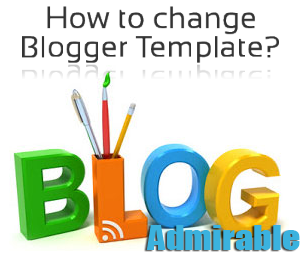






Comments
Post a Comment