Website Submission To Google Webmaster Tool
Hi All, You Know better than me I haven't experience about this but as I search a way to Website Submission into Google Webmaster Tool is too easy to think,
Well Users we'd tell you in this article about Website Submission to Google Webmaster Tool for verifying you Website into Google, If you haven't added you Site into the Google Webmaster Tools then you are going wrong because Google can't catch your site in search engine without a sitemap :-O, So be aware from this if you'r thinking to Submit then don't think do hurry. :-)
Majority of Users ask about this How can we add Sitemap into Google Webmaster Tool, So I was confuse to give an answer to every one question. I have decided that I'd share this information tomorrow with you in article , Feel relax and calm problem has solved :-D
About Sitemap
What is Sitemap? Dear Friends Sitemap is way to Index your site in Google Search Engine it has more profit about Index your site or any site even a page like official page or personal page etc.. it'd get too long if we discuss more about sitemap, So let's take sitemap as a voice of your blog or site - sometime Google index your site for Search Engine but your site wouldn't take long period in Google Indexing Area if you haven't any sitemap on Google then leave blogging. that's it
Sitemap is Life of a Blogger's Blog or Site
How to Add Sitemap to Google Webmaster Tool
Now a day Google Improving itself in Tools, Apps and much more things, it provide us Submission Tool and very easy to use no difficulty would be faced in these Best Tools, these tools are the life of Blogs and Sites. One of the most famous Sitemap tool is Provided by Google named as Webmaster Tools which is used by billions of peoples, and also tried by Bill gate. He is the Most Famous Personality on the Earth , and We Thanks to him for providing us this software for PC or Laptops. So, Now let's start be ready we are going to tell you how you can easily Submit your Blog Sitemap into Google Webmaster Tool
Profit of Webmaster Tools
- it'd tell you Search Queries, Impressions, grab of clicks, and internal links that's help you to aware about your Blog and what's behind the Search Engine, how your Blog working
- Crawl would tell you about Crawl Errors, URL Parameter, Crawl State and sitemap also :-)
- More Tools which have Structured Data Markup Helper, Structured Data Testing Tool and Google Merchant.
Logic Why you Ad your Site into Webmaster Tools
Google would always index to your blog and site with the help of your Blog Map
which you would used as sitemap that's sharing Google that you have a sitemap of you Blog then Google easily Index your all pages in Search Results.
It's depend on you, Whether you've need to search or not - If you have no need that it'd not take any action about your blog indexing.
Website Submission to Google Webmaster Tool
- Open a New Tab and type there following keywords "Google Webmaster Tool"
it' would show you in the results. - See the Top Right side there would be a option Add a Site then don't think and hit on that and enter your site inside the shown Box as I mentioned below in screenshot,
Note: If you haven't any type of blog then verify your authorship by adding HTML code in head area of you page it'd automatically add you in Google Webmaster Tool
3. Now you've added your blog into Webmaster Tool you can see below as i mentioned in screenshots,
4. See there would the list of Navigation bar in Left just Click on Crawl and hit on sitemap like as i mentioned below in screenshots,
/atom.xml?redirect=false&start-index=1&max-results=500
5. Now at the last step of Sitemap after this doing your sitemap would be fully added. You seen there in Top Right side there would be an Red Button Add Site or Test Sitemap. I hope you see there hit on that and copy above text into that box mentioned below in screenshot,
Congrats! you have created your side verification now it'd take some days to add properly into Webmaster Tools even 3 or 4 day your site would be approved by Google Tools.
Final Conclusion
I hope you like this special and Awesome article on my site .... If you have any confusion then don't hesitate to ask, drop down a comment below I'd love to here your problems
I hope you like this special and Awesome article on my site .... If you have any confusion then don't hesitate to ask, drop down a comment below I'd love to here your problems
Thanks
Articles Summary
Add Muhammad Bux to you Google+ circles and follow Admirable, Add on PRINCE MB and like page Admirable



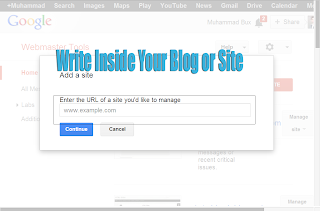
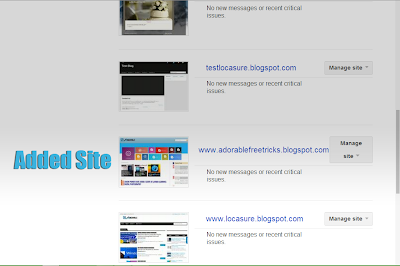




Comments
Post a Comment